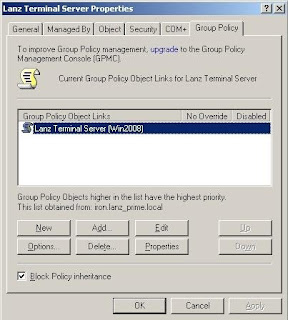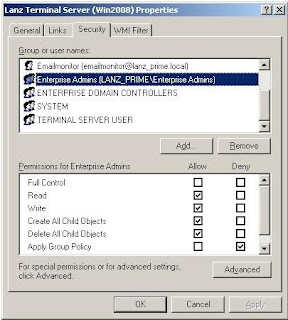Here is a quick one. Yesterday I installed VSphere ESX 4.0 build-164009 on the HP ProLiant DL380 G6 server. After installing ESX I tried to install Windows 2008 Standard R2 x64 as a guest machine, but the installation could not see the hard drives. As usual I tried to download RAID controller drivers and point the installation to those drivers, but still no luck. I tried different drivers, no luck. Then I tried different OS (W2003R2STD x64) with different drivers, nothing has happened the installation could not see the hard drives. I spent few hours trying different systems and drivers, I even updated ROM on the server with some updates specific for ESX 4.0, but nothing helped.
Eventually, after several hours of the useless efforts, ESX 4.0 was updated to build-175625 using vCenter Update Manager, and guess what, everything started working!!! After that I tried to install ESX 4.0 build-171294, just to check how it will work on the same server, and it worked perfectly, the Windows 2008 STD R2 x64 installation saw the hard drives and ran with no problems.
So, I can only assume that ESX 4.0 build-164009 has some hardware incompatibility with HP ProLiant DL380 G6 server. I did not test this build on the other servers and cannot say if it is happening with other hardware, but if you are having problems using ESX 4.0.0 build-164009 and HP ProLiant DL380 G6, just update your ESX 4.0 to a higher build.
Eventually, after several hours of the useless efforts, ESX 4.0 was updated to build-175625 using vCenter Update Manager, and guess what, everything started working!!! After that I tried to install ESX 4.0 build-171294, just to check how it will work on the same server, and it worked perfectly, the Windows 2008 STD R2 x64 installation saw the hard drives and ran with no problems.
So, I can only assume that ESX 4.0 build-164009 has some hardware incompatibility with HP ProLiant DL380 G6 server. I did not test this build on the other servers and cannot say if it is happening with other hardware, but if you are having problems using ESX 4.0.0 build-164009 and HP ProLiant DL380 G6, just update your ESX 4.0 to a higher build.
Thanks,
Kudrat